How to Move from Patreon to Study Hall’s New Site
A guide to registering a new account and using our new website.
You’re on our new website! This post is public but most of Study Hall’s content is paywalled and you’ll need to move your account or sign up for membership to access it.
First you’ll need to create a new account on this website with your current information, then you’ll delete your pledge to Study Hall on Patreon. Here are step-by-step instructions.
How to Subscribe:

1. Hit subscribe button in top right
2. Choose your membership level (for $8 / month early adopters, see our earlier email or contact [email protected])
— Consider the $108 annual Network membership (at bottom), which is $9 / month instead of $11 for everything we offer.
3. Enter information as you’ll want it for your Study Hall account
— Your website URL and biographical information will be used as we flesh out the automated membership database on the new website.
— The avatar function is a little buggy, especially with editing the image; it’s not required and you can always change it later.
4. Click register
5. Enter your payment information or log in to your pre-existing Stripe account.
6. Click subscribe. You’ll be charged once immediately and then every 30 days after that (from whenever you subscribe, not always the beginning of the month.
— If the payment clearly doesn’t go through or the registration times out, just force-refresh and try again. If you’re not sure if your payment went through, just email [email protected] and we’ll check for you and refund any repeats.
— You only need to fill out the registration form that you get emailed if you are a new member or you are upgrading from your Patreon membership.
(We will be raising all prices in the future besides subsidized memberships. Please transfer your account or consider upgrading to maintain your fee.)
Using the Site:
1. Log in via the subscription window or using the Log In button at top right
2. Check out the various articles and functions
— Newsfeed: Collects links to all our new articles and newsletters.
— Community: Links to our community resources, How-To articles, and pitch guides
— Resources: Presents easy links to all resources
— About: FAQs, about Study Hall, and staff
— Search: Search our archive (only works when logged in)
3. Click on Resources on the menu toolbar
— Resources like editor database, Slack, and search Listserv archive show up based on which tier of membership you belong to. Network, Annual, Early Adopters, and Media Workers of Color should be able to see all tiers.
The Sidebar:
The sidebar is where you can control your account and see the most recent stories. It looks like:
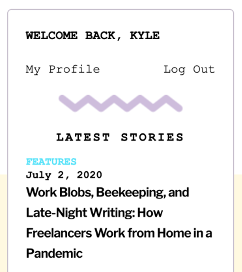
1. Click My Profile
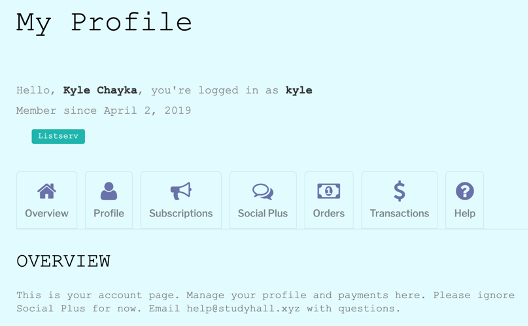
— The green label displays your membership level
— Social Plus and Help don’t work for now
2. Click Profile: Can edit your profile information from when you signed up
3. Subscriptions tab
— View your subscription or upgrade to other levels
4. Subscription levels: In this system, subscriptions are additive. So if you try to sign up for a different level, you’ll get something that looks like this (you do not want this):

— This shows you are subscribed to Listserv and Network, which is redundant.
— For most members, you’ll only want to have one level. So if for some reason you end up with two, just hit remove. (This combo would charge you $15 / mo.) If you have any redundant charges, we’ll refund you.
— For previous TLOxp subscribers, use the additive subscription to also subscribe for the +$7 / mo tier at the end of the options, then email [email protected].
Try all the site’s different functions!
Delete Your Patreon Pledge:
Now that you’re on our new site, you’ll need to remove your Patreon pledge. This is important to do ASAP since Patreon will automatically charge you at the beginning of each month.
1. Go to your Patreon account page here.
2. Edit your pledge to Study Hall and then follow the cancellation diagram here:
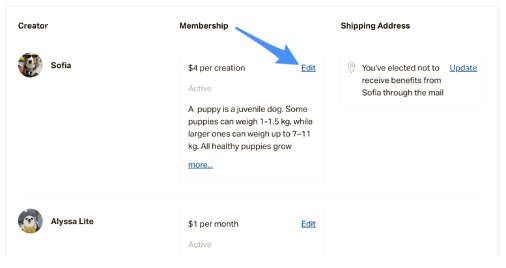
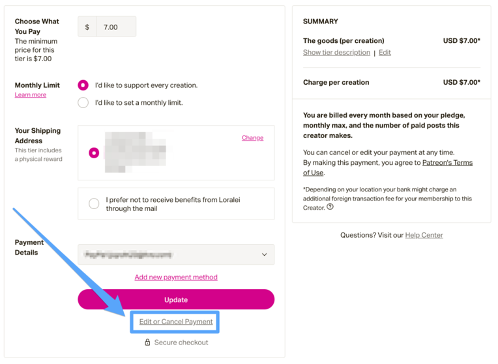
For full cancellation instructions, see Patreon’s page here.
You’re all set! Email us with any questions: [email protected]
Subscribe to Study Hall for Opportunity, knowledge, and community
$532.50 is the average payment via the Study Hall marketplace, where freelance opportunities from top publications are posted. Members also get access to a media digest newsletter, community networking spaces, paywalled content about the media industry from a worker's perspective, and a database of 1000 commissioning editor contacts at publications around the world. Click here to learn more.
